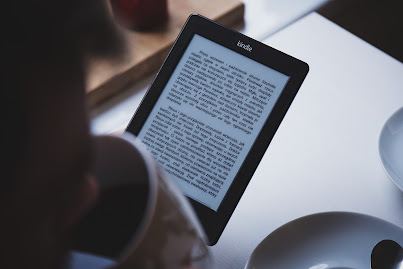How To Create An E -book for Free in 5 min
okay! So let’s get Sign up.started. I’m Darshan from Darshan Blogs.up. Letign up.t’s start creating our ebook. So toour bookurwebook, We are goi g to do.4 steps, The first step is to craccount. Crellid.crellid, Now thisthingethatte which is going to createeebooksr eBooks. So to create an accCrellon justlo, Just click the lintheow th.. s video And it will take you to thiNo page,up. Sign up.‘Signup’ Then fill unails. andails And click ‘Signup’ So, now we have successfully created our account. Once you have created your account, we can go to step 2, which is to choose a design for your ebook. So to choose your design, just click here. And search for 'ebook. Here you can see that we have lots of designs that you can use to create your ebook. Okay! Now let's say you want to change this image. So to change the image, first you need to delete this image. So just click here and click 'delete. And the image will be deleted. Now, to add a new image, click 'Photo. You will find different images that you can add to your ebook.
Now that you can search for any image that you want to add, I am going to search for web design. Let’s say you want to add this image. Just drag the image and drop it here. And as you can see, the image has been added and changed. Next Next, let’s see how you can change the background color. So to change the background color, let’s click ‘background’ and select the color you want. I am going to select this And here you can see that the background color has been changed. So, this is how you can add the contents to your design. Now, in the same way, you can edit all the other pages on this design. Okay! Now you know how to add contents to your ebook. But what if you want to create a new page from scratch? So, by creating a page, you can create your ebook the way you want.
Now if you want to change this text, just select the text and then enter your own text. Next, let's add some text here. Just click on this item. Now, like we did before, just select that text and enter your own text. You can add any text to this page.
Okay! Now, let’s say you want to add an image here. Like we did before, you can go to Photos and select the image you want. Or if you want to add your own image, just click ‘my files’ and click ‘upload image. Now just double-click on the image and drag and drop it here. As you can see, our image has been added. So now we have successfully created our new page. Now if you want to rearrange the pages that you have added, just drag the page and drop it like this, and the order will be changed. This is how you can create a new page from scratch and add contents to it. Okay! Now, instead of creating a new page every time, you can use the same layout for creating new pages in your ebook. then next let's see how you can duplicate a page and then change its content.
So to duplicate a page, let’s click here. And then click ‘Duplicate, and here you can see that we have gotten the duplicate of the page. Now, like we did before, you can edit any contents on this page. So once you have finished editing all the pages on your ebook, you can now give it a name. So just let’s click here. And enter the name you want. So, now we have successfully created our ebook. Now to download the ebook, just click 'download. And here you will find different formats for downloading your ebook. So just select the format you want, and then click download. Okay! So, now the ebook will be downloaded onto your computer. Once it's downloaded, if we open it, you can see that we have our ebook, which we just created.
in a PDF file format So now we have successfully created our ebook. If you want to know how to add your ebook to your website like this, you can watch this video. Now In the free version, you can only download 10 eBooks per month. Now if you want to download more than that, you need to upgrade the plan on Crello, so let's click here, and then you can update the plan now. In the pro version, you can invite your team members and work together. And also, you can remove the background from images. like this So that’s it, guys. Now you know how to create an ebook for free. Now, if you want to have your ebook designed by an expert, you can click here to hire a professional from Fever. So thanks for watching. I’ll see you in the next blog, Take care, bye bye.
Do must tell me in the comment section which of these passive income ideas you liked best for yourself.
important of an e-book
Convenience: They are more convenient than traditional books because they can be downloaded instantly, and readers can carry multiple books on a single device at once.
Environmental impact: eBooks are environmentally friendly since they don't require paper or ink to produce, reducing waste and carbon emissions.
Accessibility: Ebooks can be made more accessible to people with visual impairments, as they can adjust font sizes and use screen readers.
Interactive features: Ebooks can include interactive features such as multimedia content, links, and annotations, enhancing the reading experience.
Preservation: Ebooks can help preserve rare or out-of-print books that may not be easily accessible in print form.
Global reach: Ebooks can be downloaded from anywhere in the world, allowing for greater access to books and information.